Using WordPress to Make Anything
WordPress CMS: Who would have known the best blogging platform has become the best CMS? Learn the best way to make WordPress take the place of your ineffective CMS to make an eCommerce, blog, news or video site. Time to make a REAL website with the world’s most light-weight software around!
Using WordPress as a CMS
It’s not blogging software anymore!
“To replace my ineffective, sluggish, outdated, unreliable CMS with WordPress.” But, why?
You’ve probably had a CMS like Joomla or Drupal recommended to you. But have you ever managed a massive site with either? If so, you’ve probably seen the server struggle with Joomla’s rat’s nest of code. As for Drupal: unless you have oodles of time to learn how to be a developer (which I doubt you do, if you’re reading this).
You’re either stuck with hiring a developer, or spending the majority of your time NOT making money or writing content. But learning how to program and tweak code. Either way: if you heavily modify either CMS. You’ll be having plenty of fun when it’s time to upgrade to a newer version.
Remember, the virtues of being a webmaster are:
- To make things easy on yourself right now
- To make things easy on yourself in the long-run
- To go the route that has the most expandability
The viable solution is WordPress<. It’s NOT a blogging platform. It’s a Web 2.0 CMS – and here’s why – complete design reliance on CSS, super stable & bug-free framework. Admin panel made for dummies, all the free plugins you can eat, and a simple theming system that doesn’t use annoying programming languages like SMARTY. What you have here is potential for extreme greatness!
WordPress: It Has What You Want from a CMS!
Think about all of the things you want out of a CMS:
It actually works
It’s always nice to know that your website won’t unexpectedly greet you with a page of error code for no reason.
Easy to use
WordPress gives you a simple yet ample way to create new pages, posts and categories – and manage them later. It’s easy enough for the beginner, and robust enough for the hardcore website modifier. You don’t need an IT degree to use it!
Cost effective
A fully functional WordPress site, with numerous plugins and a theme. Can be created for a grand total of $0.00 – and still out-perform other CMS’s with premium plugins and custom web development work.
Quick Loading
WordPress is as clean as a whistle, in terms of its hard coding. Only the necessities are in its framework – whatever else you put into it is up to you. To back that up is a logical reliance on CSS for site themes. And you have a site that puts minimal strain on your server, no matter how big your site gets!
Search engine friendly
You get to choose how your URL’s look – name your categories and pages accordingly, and benefit as search engines reward you for doing so! Laugh as your competitors suffer with their CMS’s dynamic URL structure. Link your pages together with tags, and you have an advanced internal linking hierarchy in place.
Advertising possibilities
They’re unlimited with WordPress – The bulk of your advertising success depends on ad placement.as well as the WordPress theme you choose – which should be optimized for the most effective yet unobtrusive ad placement .
Easy to Theme
Buy or download a theme and drop it into your /wp-themes folder… then activate, and you’re done! It really is that simple. When it comes to editing a theme, dropping something in or commenting it out from a theme file (header, footer, sidebar, etc) is super easy with the Theme Editor menu. Remember, WordPress uses CSS in its theme structure – it is as easy to learn and use as HTML was in the 90s!
Lots of Plugins to Choose From
WordPress has them all – literally. Think of a plugin, and there’s a 99% chance it exists, and exceeds your expectations.
Modern-day technology
Enjoy your out-of-the-box RSS feed capabilities and get your site integrated with Feedburner, so that your visitors can keep coming back for more, in style. Make things easier to find with built-in tags and categories capabilities.
It gets updated
Unlike other dev teams that take months (or more than a year!) to update their software, WordPress is update regularly. Bugs and vulnerabilities take extreme precedence and are patch up immediately.
Expandable [for the future]
WordPress isn’t going anywhere…except upward! It’s the most “safe” platform you can choose, as its developers are not a bunch of kids working in some basement only to disappear someday, but an actual, reputable company with funding behind it. The Forums are going strong, and you can get WordPress help on virtually any message board for webmasters.
What You’ll Need Before You Begin…
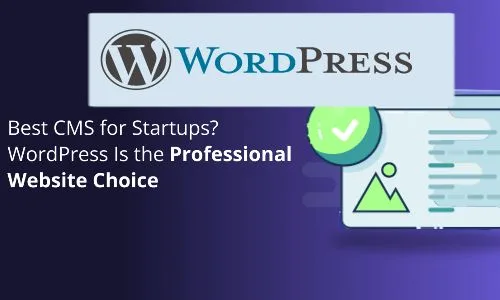
So, you’ve decided to take the path and try out WordPress as a CMS – a good decision 🙂 Before you begin, you’ll need a few things: First of all, a domain name, which is where your site will point to (even if it’s just temporary). Secondly, you’ll need a hosting account, which is where your site will reside. WordPress requires that your hosting account must have PHP and MySQL installed.
Obviously, you’ll need your free copy of WordPress, which will be installed within your server account, and will have a domain name pointing to it. A WordPress theme: they come in both free and premium (aka “not free”) versions.
Go with free wordpress themes if you want to test things out and learn how to modify. When you’re ready to be serious about your site, experience premium themes for their optimized CSS stylesheets and expandability.
Getting Your WordPress CMS Powered Site Up & Running
WordPress is easy for people of all proficiency levels to install. It is design for everyone, and you can see it from the moment you set up your site. It’s rare to encounter any kind of error during a WordPress installation, thanks to its minimal requirements.
Once you have installed your site, it’s time for you to modify or upload your new template, upload and activate your desired plugins, and start creating categories, pages, and posts. From there, you’ll undoubtedly want to modify your home page to look more customized, by including your logo, color scheme, and using a custom home.php page to get your site to look just the way you want.
Install and Configure WordPress – It’s Easy!
The joys of installation starts with the infamous 5-minute install! Unpack, upload, visit and configure. You can use automated tools like Softaculous to 1 click install .
WordPress Plugins that Any Good CMS Should Have
One of the best kept secrets is that WordPress has dozens of intricate plugins that are 100% free, but are otherwise rather costly for other open source CMS’s. There are so many plugins for WordPress that it is easy to get lost during your search. Here’s a rundown of what the “must haves” are, if you’re looking to begin your WordPress CMS path:
- All-In-One SEO / Yoast SEO
- W3 Total Cache
- WPForms
- WordFence
Making WordPress Look like a CMS
WordPress doesn’t have to be “all go, no show.” With the right WordPress theme, you can really expand your site’s horizons and blow your competition out of the water. The default WordPress theme, well, sucks. Don’t fret – there are hundreds of WordPress themes available out there.
While only dozens of them are worthy of using, you’ll undoubtedly find the design that’s right for your site or business plan. Even if you’re not entirely crazy about it – modifying it is a valid option, as it is easy to do!
Remember to BE Remembered!
In marketing, looks are half the battle. If a website doesn’t LOOK good, it better perform or offer something else pretty damn amazing to balance out the equation…or else, your visitors will not remember your site, or come back for a direct return visit. Therefore, looks contribute greatly to effectiveness – the better your site looks, the more credible it appears to be to your visitors.
The Amazing Auto Updating Home Page
With the introduction of mashups, it’s preposterous to see websites whose front pages aren’t completely dynamic and ever-changing. This poses to be a challenge for your WordPress CMS ventures. However, it is completely possible to add auto-updating content, like RSS aggregators to pull new feeds from your forum or other sites (or even your social bookmarking account). Don’t forget about widgets, and their endless ability to fill up dead space. Just don’t overdo it!
Know Your Limitations: WordPress Isn’t Superman!
Since we’re on the topic of using WordPress as a CMS. It would make sense to mention that certain applications would be either impossible or really painful to update for the webmaster. These situations would include creating a Youtube clone site with WordPress . Which simply cannot be done without major code writing or simply doing it the old fashioned way (creating one page per video, inserting the video, rinse, repeat).
Make WordPress Categories Useful, for Once!
WordPress category pages are, in essence, worthless. All they do is display a title, and list all of the posts within them – certainly not helpful or SEO friendly. You’ll need to create a separate page that each category will display, and add some code to the universal category page, which simply tells WordPress, “If you visit category ID#1, display this page…for category ID#2, display this one instead…”, etc.
Turn WordPress MU Into a CMS
It allows for multiple blogs to exist within one installation, instead of just one blog. That’s great and all, but out of the box, it doesn’t have many implications for those looking to make a WordPress CMS.
BuddyPress
BuddyPress is a social network platform that will transform WordPress MU into a full-featured social network, kind of like Facebook. With user profiles, messaging, friends, groups, blogs, albums, RSS feeds for everything and much more – BuddyPress is looking to be the WordPress CMS solution for the MU crowd! (oh, and it’s FREE).
Take WordPress Beyond the Blog!
People have been doing amazing things with WordPress. These scripts and themes have evolved into incredible tools that empower anyone to create things that were never intend for WordPress.
Getting WordPress Help From Those Who Know
Any WordPress CMS’er knows to never say never when they want a particular feature added to their site. In these cases, seek advice from a knowledgeable community to determine if your idea can be implement.. DigitalPoint Forums’ blogging forum is a great place to start. With many seasoned WordPress hackers willing to help guide you down the right path. Also, try WordPress’s official forums.



