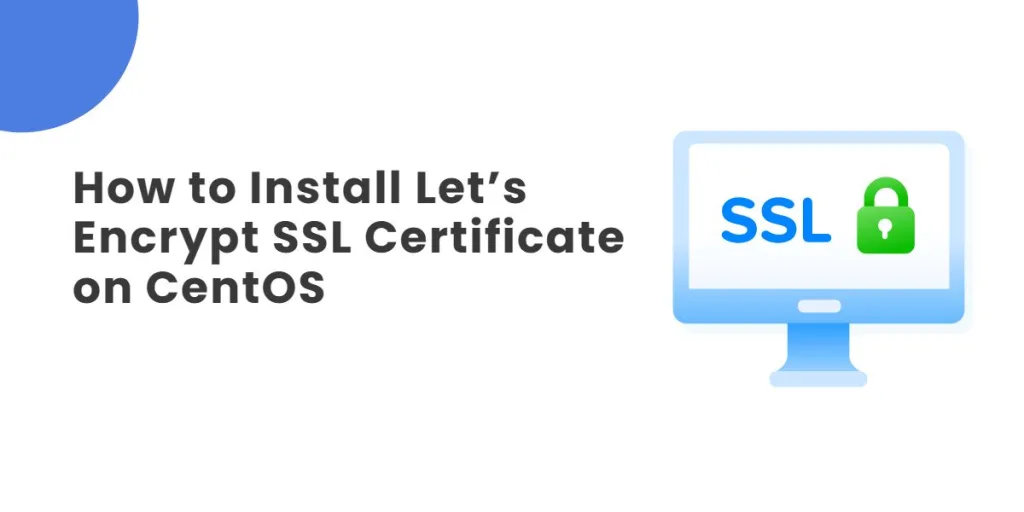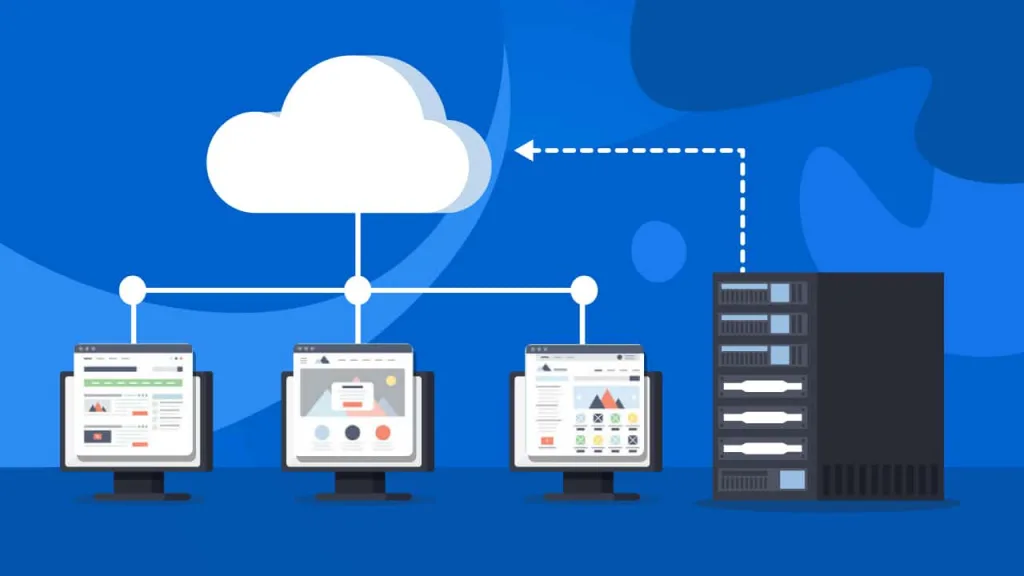Prerequisites:
- CentOS 7 server set up with a non-root user who has sudo privileges.
- Apache installed on the CentOS 7 server with a virtual host configured for your domain.
- Registered domain name that you wish to use the certificate with.
- DNS A Record pointing your domain to the public IP address of your server.
Step 1: Installing the Certbot Let’s Encrypt Client
First, enable the EPEL repository and install the required packages:
sudo yum install epel-release
sudo yum install certbot python-certbot-apache mod_ssl
Step 2: Configure Apache
Ensure that Apache is properly configured with your virtual host file for your domain (e.g., /etc/httpd/sites-available/example.com.conf).
Step 3: Obtain and Install SSL for Your Domain
Run the following command to obtain and install the SSL certificate:
sudo certbot --apache
Certbot will guide you through the process, prompting you to select the domain and configure HTTPS settings.
Step 4: Check Your SSL Certificate
Visit your website using https://yourdomain.com to verify that the SSL certificate is working correctly.
Step 5: Set up Automatic Renewal
Let’s Encrypt certificates expire after 90 days. To automate renewal, create a cron job:
sudo crontab -e
Add the following line to run the renewal process every week:
0 0 * * 0 /usr/bin/certbot renew
That’s it! You now have a secure Let’s Encrypt SSL certificate installed on your CentOS 7 VPS. Remember to keep your server and certificates up to date.