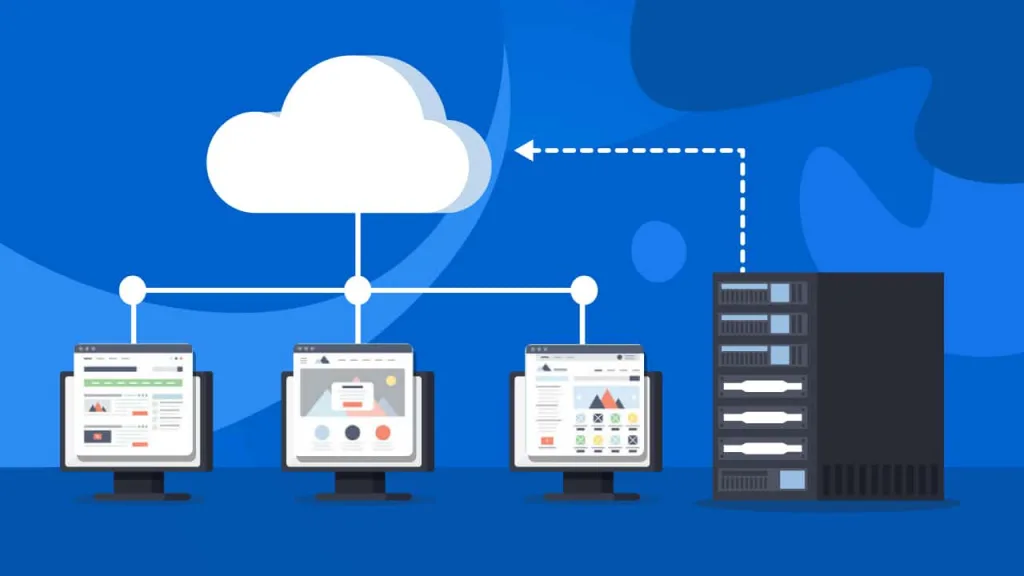Shared Web Hosting is the easiest and cheapest way to host your websites. You can select a shared web hosting plan according to your requirements.
Shared Web Hosting
In shared web hosting servers, server resources will be shared among all users in that particular hosting server. ex : CPU, ram, hard disk, network, IP address’s etc. Hosting providers adding certain limits on each user to keep servers remain stable and up.
Which Shared Hosting Plan good for your site ?
It’s defend on your site and requirements, if you are creating a new site or if your site is a small site, you can start with a basic shared hosting plan that have at least 1 GB hard disk space, MySQL databases and basic features with control panel that have beginner-friendly interface like cPanel, direct admin.
Most of the people looking for unlimited webspace or hosting plans with large disk space to host their new site. But most of them rarely use 1 GB disk space.
I highly recommend you to start with a small hosting plan that have good server uptime, speed, security and responsive friendly customer service that reply faster and able to resolve your issues quickly.
Basic Features you need

At least 1 GB webspace and 5 GB monthly bandwidth is enough to start your new site with one of major content management system like WordPress, Joomla .etc.
Modern web hosting plans come with faster SSD or NVMe SSD disks. While some of the hosting providers still offer old HDD. It’s better to select a hosting plan that offer SSD or NVMe, that helps to load your sites faster.
Also, you need at least 1 MySQL database for your site’s database, ftp account for managing your files. If you want to host more than 1 domain, check about how many add-on domains able to host with that hosting plan. If you are a beginner, you can select a web hosting plan that offer 1 click script installers like softaculous.
Using those 1 click script installers you can easily install and update most of the popular PHP scripts including WordPress easily. So you don’t want to install or update your site scripts manually.
Important factors to watch
Try to find a reputed, stable and well stabilized hosting provider for your site. So you don’t need to worry about site uptime and site speed.
Make sure your hosting provider keep weekly, daily or at least monthly offsite backups, in case of server failure or HDD failure, they can restore your contents (Don’t forget to take your own local backups) .
Also don’t forget to read your hosting provider’s terms and conditions. You can find about their resource limits and contents they don’t allow to host in their server.
Other useful hosting features
Most of the hosting plans come with some extra useful features like website builders, malware/virus scanners, free SSL certificate installers like let’s encrypt, automated backup plugins .etc. These features will give you an advantage when create and manage your site.
Pros of Shared Hosting
- Very easy to manage your sites.
- Affordable price
- Lot of extra features
Cons of Shared Hosting
- Shared Hosting plans come with resource limits
- Not suitable for sites with large traffic or sites that need more server resources.
- If some users in same server use a lot of server resources, it will affect to all users in same server.
Interserver currently running a $0.01 first month offer for shared hosting. – Interserver Hosting Reviews