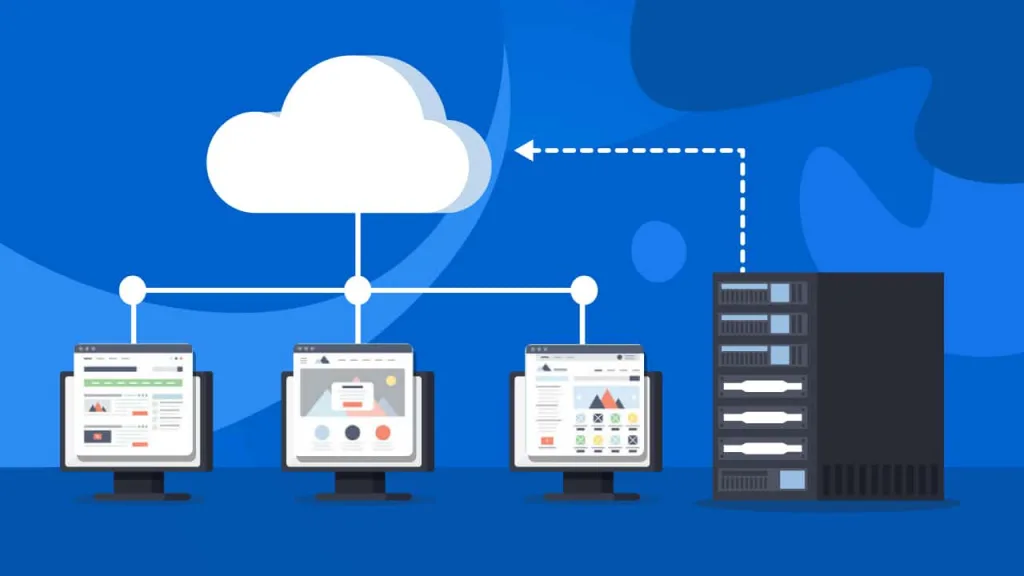Choose a VPS: VPS is basically somewhere between “shared” and “dedicated” hosting, and its benefits over both of these alternatives are dramatic. Here are the top 5 main reasons why VPS is such a great choice for the at-home webmaster:
Why Choose a VPS
It’s inexpensive:
VPS prices have declined over the years. It costs nowhere near as much as a dedicated server would with a typical low-tier VPS plan running around $10 per month. A very manageable price that is the prime candidate for being written off as a business expense for tax day.
It offers a lot of resources:
Think about how much stuff 10 GB holds on your computer hard drive. That’s far less than what a VPS account will offer you. Considering how most WordPress or Drupal-powered websites are tiny and lightweight. It’s obvious to see that you’re getting far more resources than your sites will ever use. This is why it never makes sense to start off with anything but the lowest priced VPS account with a host.
It comes with more freedom:
VPS accounts offer far more freedoms than shared hosting accounts do. With a VPS, you’ll get unlimited domain and FTP accounts, dedicated IP addresses, free server backups, 24/7 monitoring and a timely administrative support ticket system that will take you far more seriously than they would with a shared hosting customer.
No “Funny Business”:
Shared hosting typically offers gimmicks like “unlimited bandwidth and disk space,” but this is never true. These unlimited resources are always metered by the amount of ‘inodes’ or PUT and GET commands being used. If you exceed these, your account gets closed…sometimes without warning. This never happens with VPS hosting.
You’ll never have to interact with the hardware:
VPS accounts come with host-managed hardware. You’ll never have to get up at 3 AM to reboot the server when it’s down. You’ll never have to configure hard-to-understand server settings. And most importantly – you’ll never have to upgrade cPanel or other server-side software. The opposite is true for dedicated hosting.
VPS Plan Features – and What They’ll Mean to You
Of all resources and perks offered in a VPS account. It’s up to you to determine which will take priority for the work you plan to do. Here are the typical industry buzzwords, terms and plan offerings and what you’ll need to know about each:
1. RAM:
For the most part, running sites that are very server-intensive will use up a lot of memory. Sites run by WordPress with standard plugins typically don’t require a lot of resources, though. Also, if you plan on running third party server-side software (the vast majority of users do not), it might require more memory than usual.
2. Burst RAM:
All VPS hosts advertise this separate kind of RAM. Basically, ‘Burst RAM’ is a type of “RAM pool” or reserve RAM that all server customers can tap in to in times where they exceed their own memory limit. It’s not exactly something you’d ever rely on, therefore, it shouldn’t be a consideration when choosing a VPS host.
3. HDD:
Disk space depends entirely on what kinds of files you’re planning to upload. Use your computer’s hard drive as a rule of thumb. How much space does it currently use on the backups of your websites? Most VPS web hosts give you far more space than you’ll ever use when hosting commonplace websites.
4. Bandwidth:
Also known as “transfer,” bandwidth is the data transfer to and from your account. And it is accessed every time anything website-related is loaded by anyone, anywhere. The amount of bandwidth you’ll need is very subjective.
For most common websites, whatever you’d get with a standard VPS is almost always more than enough. However, if you’re hosting thousands of downloadable files that thousands of people access daily. You’ll want to choose a VPS host with a high bandwidth offering.
5. Managed Service:
This phrase directly relates to your server’s control panel — specifically, cPanel. It means that you’ll be able to manage your server through a GUI. Many people confuse it to mean that the web host will give you some sort of “management” services from their staff, but that’s not what it refers to.
6. Support:
All VPS support is provided through a ticket system on your host’s website. You’ll be able to prioritize how important your issue is. Good hosts will get back to you in under a half hour (many times, even under 15 minutes!) You’ll want fast, reliable support in the event that you make a disastrous mistake that you can’t fix, or if you need help installing difficult 3rd party scripts on your account.
7. Backups:
It is the responsibility of all web hosting users to back up their entire account. Not doing so is foolish. Hosting accounts can be fully backed up through cPanel on a regular weekly schedule of your choosing. Many of the better VPS hosts, however, will also backup your account for you on their end (this is known as an “off-site backup”).
By having both of these measures. You’ll ensure that your stuff is double backed up, and ready to restore if something bad happens!
Important Considerations When Choosing a VPS Plan
Before choose a VPS package, keep the following information in mind:
Start off with the smallest VPS package:
If you outgrow it, you can simply upgrade to the next tier, and your host will give you enough advance warning via automated emails before that becomes absolutely necessary. Having “overkill” in terms of resources is simply wasteful on your budget.
Don’t let huge numbers fool you:
Many customers tend to Choose a VPS host that offer huge bandwidth numbers, When they’ll never even use 1/5th of it. For example, note that even half a TB (about 500 GB) is overkill for the average webmaster or small business’ monthly consumption.
Focus more on choosing the webhost that offers the attributes you need most for your particular sites. Downloadable file sites and video sites need more hard drive space, for example.
Some things can’t be put into numbers:
When prospecting VPS hosts, always remember that customer service means a lot. It’s also something that can’t be put into numerical format and stuck on a comparison grid. Get to know each VPS host’s stand on customer service and turnaround time.
Keep “extra services” at bay:
Additional services can drastically increase your monthly bottom line. If you want add-on features like Softaculous (an application installer script that instantly sets up pouplar scripts like wordpress ,joomla), additional IP addresses or other premium features, it will cost you…so, the numbers you see above will become a bit more bloated if you add such features.
Sometimes, it’s better to deal without them. And consider them only if they become an absolute necessity at some point in the future.