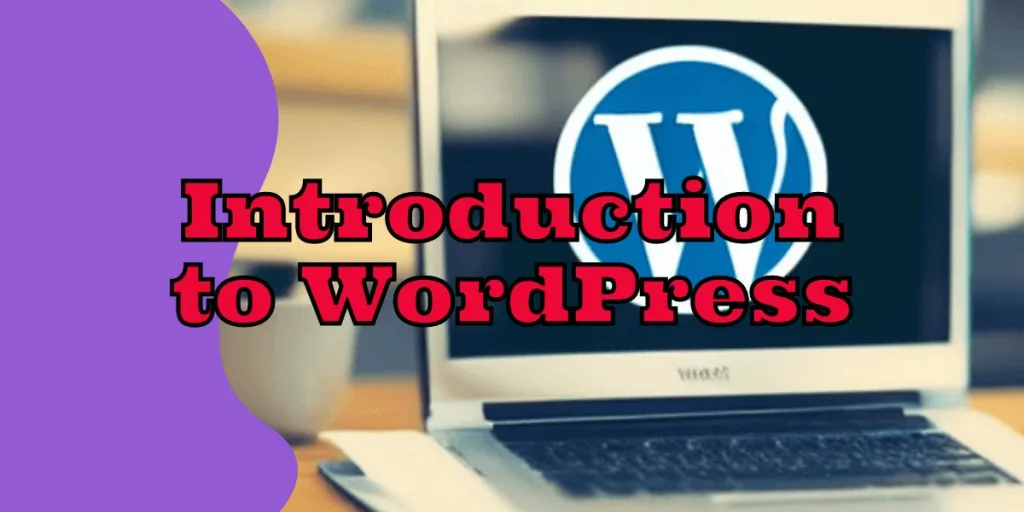Introduction to WordPress: To start of this post let me answer some simple questions, What is WordPress? WordPress is an open source application that originally assign to creates blogs. With WordPress, you can create anything from simple blog to advanced website. You have the option to use wordpress.com, the cloud hosted service, or install WordPress on your own server and host it there.
WordPress is created by a guy name Matt Mullenweg and he has his own WordPress blog https://ma.tt
Whats inside in our WordPress tutorials
Here you can read about what it is doing and more importantly you can see what important WordPress is. As you can see this is a standard blog that output the lots of contents. And you can read their and click around and it also contains pages for more information.
But WordPress doesn’t have to be just the blog it can do pretty much things that you want. A lots of magazines used WordPress. Because this is an easy way to organizing contents and you can style it and make it look pretty much whatever you want.
Introduction to WordPress – Basic features of WordPress
WordPress provides latest and updated features and wordpress plugins like coustom post types, advertising areas, lots of navigational tools to make your website more user friendly and attractive. That’s said you don’t want really have to stream of conciseness blog structure to your site. WordPress is not only look like a blog but it also provides anything according to your taste.
As you progress in this course, you will learn about lots of interesting features like a switchable headings and different templates. Not only easy to build content in WordPress but more importantly managing the content is very easy through WordPress dashboard.
WordPress admin panel
The WordPress dashboard is something like wordpress.com and also on your self hosted websites. And if you want to just want to set up the basic website and you have no idea to any type of web design and web development you can set up the WordPress website and you never have to worry about the code. WordPress ships with a full administrator panel that appears inside your browser.
So all you have to do is to activate WordPress and settle up. And then you can manage all content like new posts, new pages, manage photos and videos from admin panel. That means you don’t have to counsel about the upload and download files and manage HTML and CSS codes. You simply work with very easy work panel. This is the true string of WordPress, easy, user friendly for everyone. Anyone can setup the WordPress website and anyone can work with WordPress.
Installing WordPress in Less than 5 Minutes
Many hosts that come with cpanel have an automated installation scripts for adding WordPress to your website. These scripts follow a very generic installation routine, that is not very secure, but these issues can be fixed once WordPress is installed. This process really only takes but a few minutes.