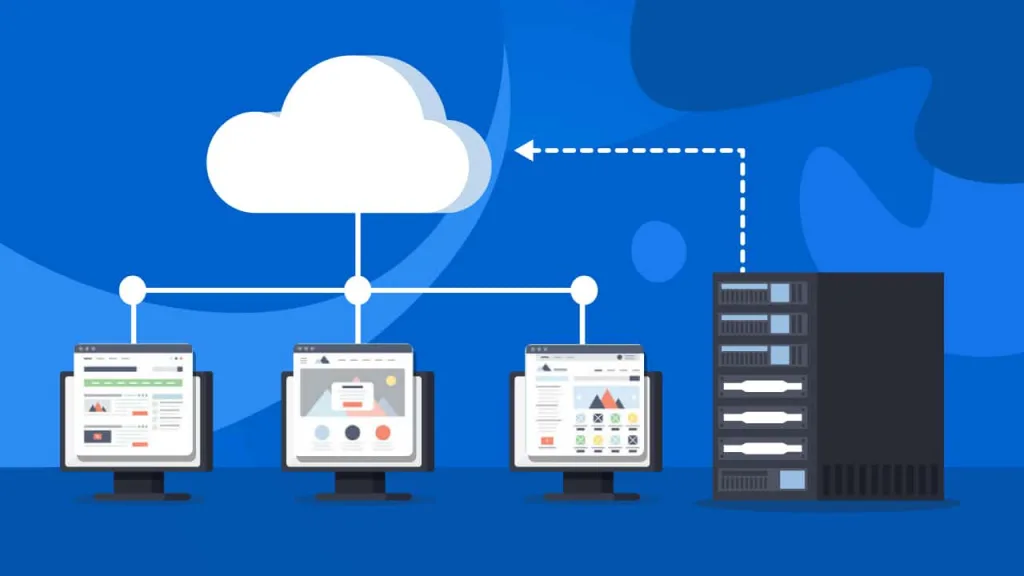Are you stuck in a bad web host and want out? You have limited or no control over your website and desperately needed to transfer your website to another web host? Aren’t sure how to go about it? Well, this article serves as a guide on how to rescue your website from the bad host.
But Wait, What Is A Bad Web Host
Your idea of a bad hosting company may differ from ours. Thus, let’s define what a bad host is in this article.

- A host who intentionally or unintentionally, withhold information or details that legally belong to you. Ex. you have paid for them and it’s registered in your name. For example, your website’s domain name access.
- A host who holds your website as “hostage” when you decide to stop hosting with them.
- A host who makes drastic hosting decisions (e.g., migration to new servers in another country). And conveniently forgets to inform you about the forthcoming deletion of your database on the old server until it is delete!
Yes, the above might sound like nightmares but they do happen. The point here is to make it clear that this article is NOT to offer advice on any disagreement, misunderstanding or legal issues that you may have with your web host. Instead, we will be discussing on how to retrieve back your website that you legally own, so that you can move to another web hosting company.
Rescuing Your Website from Bad Web Hosts
First of all, I’m sorry if you are caught in such bad faith situation. You will probably feel cheated. And not to mention that you feel stress with the thought of all the time and effort need to resurrect your website if it’s lost.
But do keep your cool and remember what’s important now is for you to save as much of your website as possible. Some of the issues that may arise from such situation are as follows:
1 . Domain Name

Your domain name is like your house address, like when you type “webhostingwiki.com”, you will end up on this website.
It is how your visitors and customers remember and arrive at your website. On the World Wide Web, each domain name is unique and it is purchase from a domain name registrar. Occasionally, web hosts will double up as registrars too. The issue here is who paid for it and who is the domain name register under (the registrant).
Why do you need control over you domain name?
Because if you are not the registrant, you do not own the domain name! On top of this, when you want to move to another web host, you will need to point your domain name to your new web hosting account. In order to do this, you would need to login to your domain name account at the registrar.
What if you register the domain name yourself
That’s great because the domain name registrar recognizes you as the owner. Even if your web designer changed the password, you can easily contact the registrar. Once you prove that you are the actual owner, you can recover access to the domain name.
What if your web host paid for your domain name
If so, then you will need to verify. Whether it was complimentary and that the domain name is registered under you. Many web hosts offer a free first year domain name registration for new hosting sign-ups. Under such circumstances, the domain name should be register under you.
If so, then contact the web host to request for the login name and password for your domain registrar account. You will need to ensure that you settle all domain name relevant payments before they release it to you.
What if your errant web host wouldn’t or couldn’t (e.g. web host closed down) disclose the domain name login details. Or worst, have the domain name registered under their name? Well, there’s nothing much you could do except try to negotiate with the web host. If you were getting huge traffic, then you may want to buy the domain name back from the bad host. Yes, it sucks but it is cheaper and faster than suing them.
It’s recommended to register the domain name on your own. Or if you have your web host do it for you, at least ensure that you are the legal owner of the domain name and have access to the login details. This would enable you to easily move your domain name if the situation requires so and also easy for you to recover forgotten username and passwords.
2 . Website Design

Once you recover your domain name or obtain a new one, you can now start reconstructing your website.
Reconstruction? Can’t I just copy my existing website over to my new web host?
Well, I wish it was that easy but there are a few matters that we need to look into. One of which is whether the scripts and templates belong to the web host or from a third party or an open source. Applications like your content management system, shopping carts, and contact forms are written in scripts.
If you are locked out of your web hosting account, this also means that you have no access to the scripts. No, you won’t be able to copy and paste your website’s scripts from your browser. If you have backups of your website, then they will be extremely helpful in such cases.
You would need some advance knowledge on HTML, PHP, JavaScript, XML and CSS to be able to put these files where they belong. If these sound alien to you, then I suggest you start building your website from scratch. It’s easier and less stressful.
Do I really have to redesign the whole website from scratch?
Well, you may find that it saves you more time if you reconstruct the website. While you are at it, why not take this opportunity to improve on your old website? You don’t necessarily need to start from scratch unless if you wish to. You can always use the old website as a base for your new website.
What about the text and images?
Good news here. You are able to copy and paste the text and images from your website. You can reuse them in your new website, provided you have copyright to it or that they have no copyright issues attached to it.
Editor’s Notes
So you see, it is quite troublesome if you were to host with a bad host. The best thing is to avoid getting a bad web host in the first place and as precaution, also constantly make backups of your website (the scripts, databases and the images).
There are plenty of great web hosts who not only offer features-packed plans but also affordability. With shared plans at less than $5 per month, you can get some of the best web hosts in the world e.g. HostGator , InMotion Hosting.