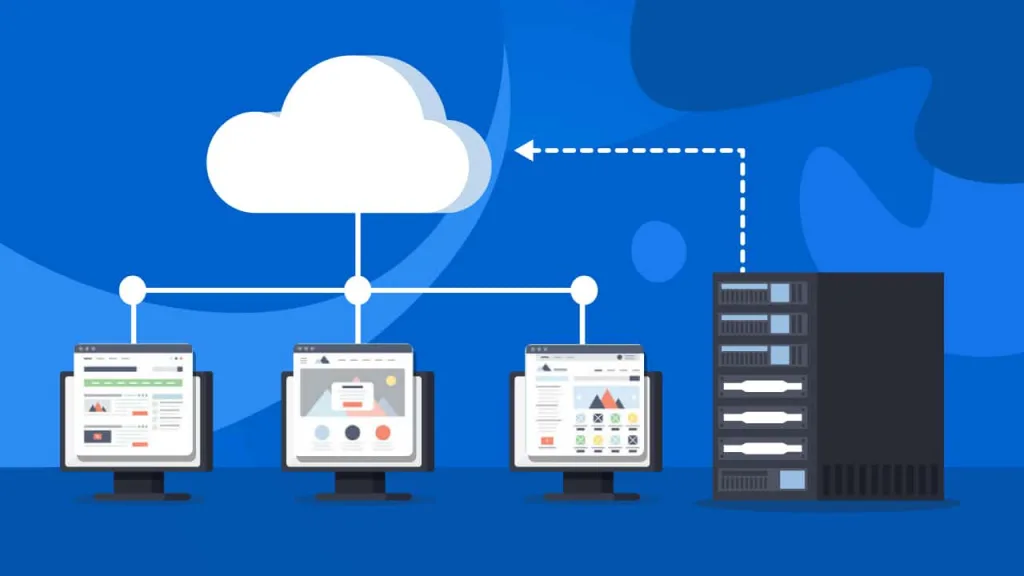Its very important to take actions to Protect your dedicated server from hackers . A Dedicated Server is a physical (and sometimes virtual) server that is only accessed by a customer. It is completely private and is not shared with anyone. Using a dedicated server hosting service offers benefits of high security, performance, stability, and control.
The security is extremely important during today’s world. Let it be a VPS, social media account, or simple a computer, the security is essential. So, it’s mandatory to protect your dedicated server before you start it for the work.
Protect Your Dedicated Server From Getting Hacked
Here are few tasks to perform to increase the security of your dedicated server:
Change SSH Port
It is always suggested to change the SSH port of your dedicated server to something different than 22. I’ve seen a lot of SSH Login Attempts coming from China. So, it is advisable to change your SSH login port.
By default, the SSH listens on 22 port. You can change it to something other by following these steps:
1. Load the configuration file.sudo vi /etc/ssh/sshd_conf
I’ve used VI as editor here. You can use any of your favorite editor to load and edit this file.
2. Change the port to 52300Uncomment the link #Port 22 and replace it with Port 52300
3. Restart the SSH serviceservice sshd reload
Update All Softwares
It is a good practice to update all the servers installed on your dedicated server. Using latest updates reduce the risk of getting hacked. This will save you from exploits and a headache.
Stop Unnecessary Softwares
Why not stop all the unnecessary softwares that are not needed? You can save your server RAM and protect your server too. What if a software had a security flaw? It could get you hacked. So, it is advisable to stop unnecessary softwares, you can save RAM as well as protect your server.
Strong Root Password
It is very important to have a strong root password to avoid getting hacked. You can protect SSH by choosing a strong phrase.
Monitor Your Logs
It is good habit to keep a check on your logs. You SHOULD monitor your SSH login logs to find out who is trying to break into your dedicated server. This will help you to protect your server.
Logs are usually placed in /var/log.
Write Your Scripts Well
A lot of web-servers get hacked up because of security flaws in poorly-coded scripts. This can end bad. So, I suggest you to keep your scripts updated avoid hacking attempts. You can also subscribe to the newsletter or RSS feed of the developer (of your script) to stay updated about the script. Write your code properly so that you don’t get SQL injected.
Protection Addons
You can use protection addons to increase your security. They work well and awesome and can simply help you protect your dedicated server. I suggest you to install DenyHosts and Fail2Ban.
DenyHosts: This allows login only from your IP address.
Fail2Ban: Bans the login from an IP address after a number of failed login attempts.
That’s it for now, folks! Your dedicated server will be alright now. It’s safe from hacking attempts now.
Wanna add something to this post? Did we miss any thing? We would love to see your suggestions and feedback at the comments.