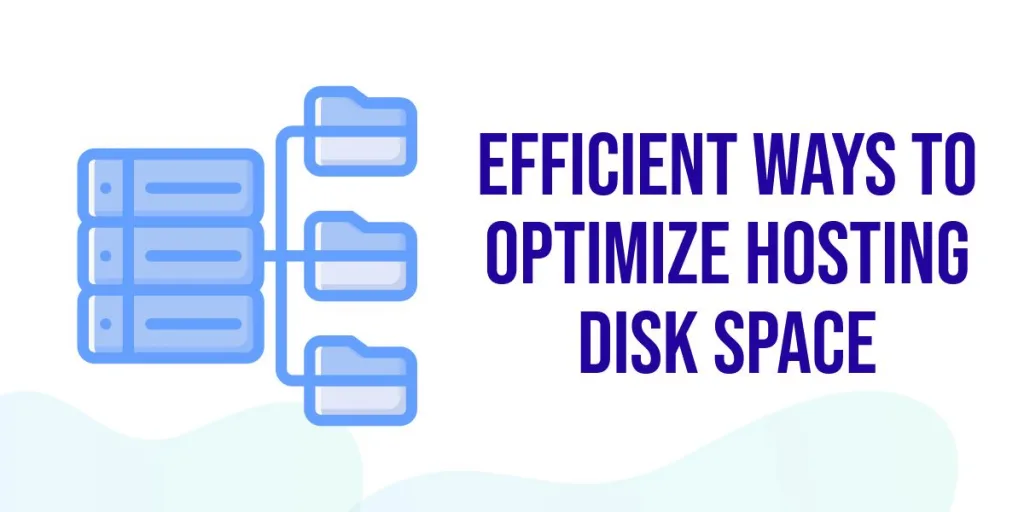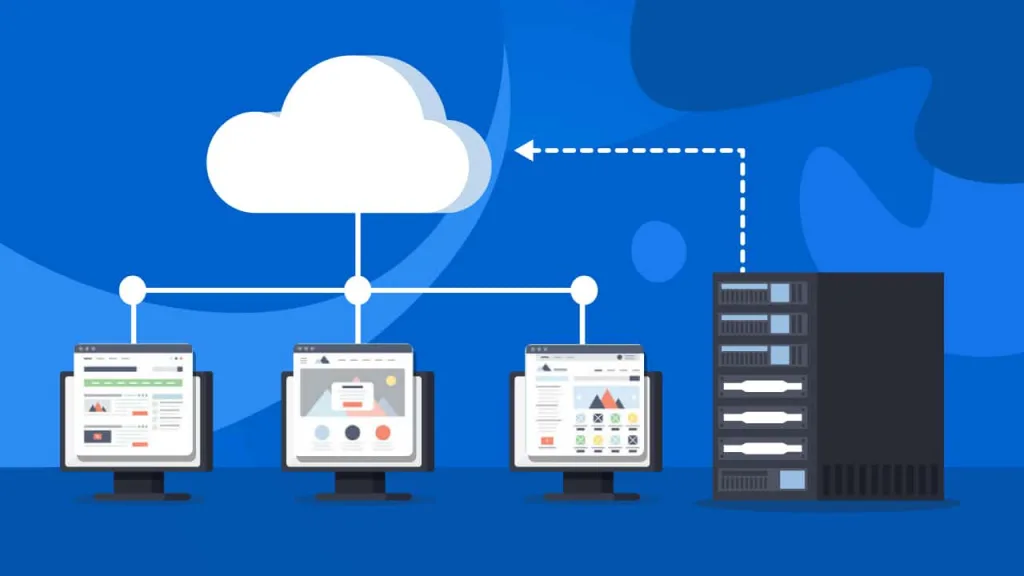Optimize hosting disk space. How much disk space do I need for my websites? This apparently is one of the most common questions being asked by those building new websites.
But hang on, aren’t most web hosting providers these days offering unlimited disk space on top of unlimited bandwidth, addon domain names, email accounts and so on? If so, then it shouldn’t matter how much disk space are need. Or should it?
Do I really get unlimited disk space
Web hosting providers’ “unlimited disk space” is not exactly unlimited, as what you and I would assume it to be. After all, disk space is a limited resource and there’s no way web hosting companies are going to offer you unlimited resources for hosting services that cost less than $10 a month! Do remember web hosting companies are profit oriented companies too.
Most web hosts let you host unlimited websites provided if you don’t “overuse” the resources like disk space and bandwidth. So yes, unlimited disk space is a marketing tactic to help draw potential customers. You should read their Terms of Service (TOS) before signing up.
But it’s not all that bad. An average blogger or a small (and sometimes even medium size) business will be fine using shared hosting.
The problem comes in when you start storing your entire family’s photo collections into your hosting account or when you began to stream all videos and movies.
The first thing some web hosting provider will do is to throttle your CPU usage and you will then notice slow loading. Most leading web hosting providers like Bluehost, HostGator and iPage will give you a chance to set things right. They will usually email you a warning, giving you enough time to reduce your usage. However, if it’s not sorted out within the given time, your website(s) will taken down.
I am not streaming videos ..
Even if you are not streaming videos, you may also run out of hosting disk space. Sometimes, even so-called ordinary websites will get throttled or suspended. It could be because you have way too many files and scripts in your account. Or it could also be because the shared hosting provider has hosted too many accounts in a single server and end up having to reduce the disk space available for each account! This is called overselling in hosting jargons.
Whatever the reason is, the hosting provider may request you to upgrade to solve the problem. But before you do that, it’s worth your while to check what is happening in your account and see if you can reduce your disk space first.
There are a few factors that attribute to your increase in disk space usage:
- Number of websites Obviously, the more websites you add, the more disk space you will use.
- Databases Database-driven websites eat up a huge part of your disk space when your database grows.
- Installed applications Plugins, software and scripts can take up a lot of space too.
- Email accounts Perhaps it’s time to delete some old emails especially those with large attachments.
How to effectively optimize your hosting disk space

Here are a few ways that you can easily implement to get more out of your allotted disk space.
1 . Go Slow With Media Files
As discussed earlier, media files like audio video files, take up a lot of disk space. So do large image files. Try to load only those that you really need.
For large image files, you can reduce the size by trimming it down. There are lots of free tool that helps you edit your images like Web Resizer. For myself, I always use Adobe Photoshop. But if you didn’t have Photoshop, you can use any other tools to do that.
Alternatively, upload your photos on Flickr and your videos on YouTube and then just link or embed the links to your website. Believe me, this frees up a whole lot of space in your hosting account and is more efficient! Hey, Flickr gives everyone a free terabyte of space!
2 . Consider Removing Large animation Files
Animations are pretty cool. But they are notoriously large and consume lots of space. If possible, don’t use it. If you want to integrate vector graphics and play audio video files on your websites, then consider HTML5, which works just as good and is much lighter.
In fact, new versions for popular browsers like Google and Yahoo! have implemented HTML5 to various degrees. This means that your visitors are more likely to view the HTML5 files.
3 . Remove Old and Unused Files
Generally, we have lots of old and unused files in our websites. These not only take up disk space but also slow down your websites. So do practice good website hygiene and remove those old and redundant files.
For example, old installations and test files. If you no longer require these files, then they become junks and will clutter your space. So delete them.
The same can be said about plugins and applications. The old theme that you have had replaced, the plugin that you do not have any use for it anymore or the application that is outdated. Even the installation doc files which is automatically created when you install a new script. A word of advice though, you may want to keep the readme.txt and the license.txt files in case you need them later to prove legitimacy of usage.
Because there are tons of plugins and themes for WordPress, many of us will download and install them, especially the free ones. There’s nothing wrong with that. But, once you decide that you have no use for them, please do remove them to free up resources.
4 . Delete Old Emails
While we are on the topic of deleting old files, you should also take a look at your old emails. We tend to keep emails in our inbox and not removing them because “we may need the information later”. Well, if you have not been accessing those information for months, chances are you won’t need them. And even if you do, just download them into your computer and trash those old emails.
5 . Replace Traffic Scripts With Online Traffic Services
Awstats and Webalizer are among the popular website traffic analysis tools that many websites have installed. While they are great tools, they tend to take up a fair bit of your disk space. If you don’t have much disk space to spare, you could remove these scripts and replace them with online traffic services like Google Analytics.
Conclusion
Just like a car, your website too needs regular maintenance checks. If not, junk files may pile up or your website may not be running at its optimized level. This will pressure your resources like your disk space and thus, hurt your website speed. In the long run, it may even affect your SEO and traffic. So, do put in the effort to reduce the disk space and you will have a healthy website and a good relationship with your visitors!