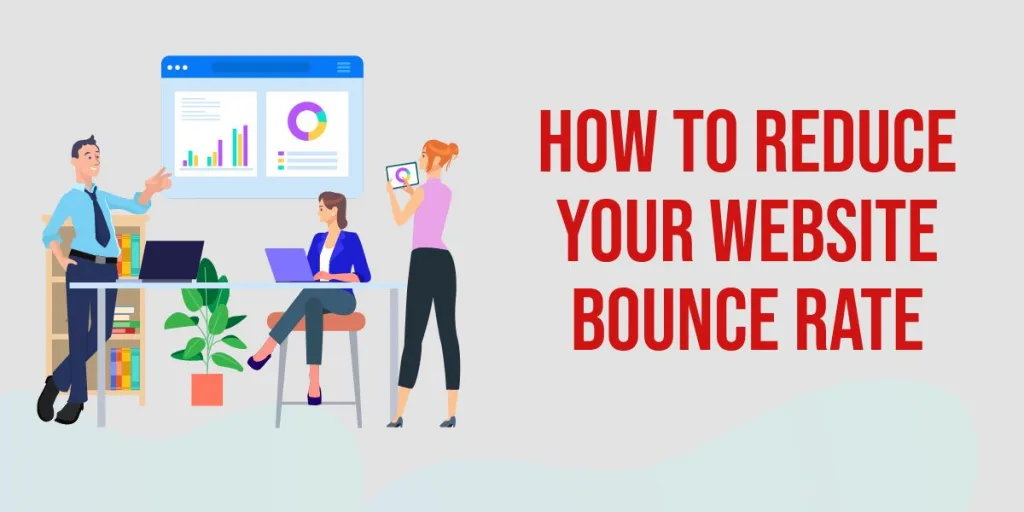Ahh… bounce rate. Two simple word that could send the most seasoned blogger or website owner shivering. Alright, maybe I was exaggerating a little but it probably will cause some sleepless nights, especially after you had been investing much effort and money (on advertisements such as PPC and private ad placements) to attract more visitors. Unless of course if you already have a low bounce rate!
What is bounce rate?
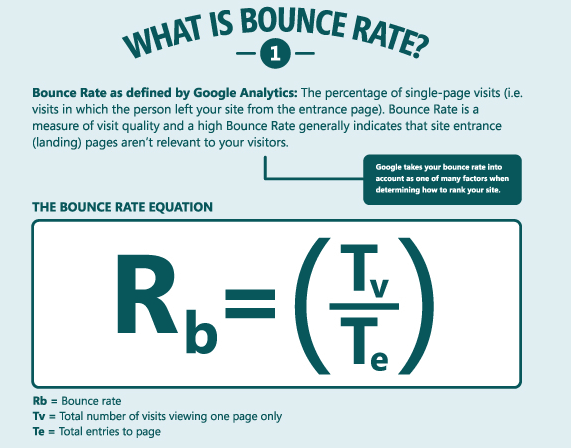
Bounce rate simply means the percentage of visitors who come to a website and then decide to leave without viewing another page in the same website. Hence the word “bounce”.
Visitors can bounce by:
- closing the browser or tab
- clicking on an external link ie to another website or your sponsors’ ads
- hit “Back”
- type a new URL or a new search
Should you be concern on the bounce rates?
Well, if you monetized your website or if you are trying to increase your traffic, then you would be concern of your bounce rate.
All websites have bounce rates. It’s the percentage that you should be concerned about. A popular belief is that if half or less of your visitors bounce, it is acceptable. However, if your bounce rate is 60% or more then you should sit up and take note. And should more than 80% of your visitors bounce, then you should do something about it… and pronto!
2 way of calculating your website’s bounce rate are:
- Manually dividing total visitors bounced by total visitors
- Automatically via software like Google Analytics
How to lower your website bounce rate?
Here are a few suggestions of what you can do to reduce your website’s bounce rate and increase pageviews.
Page design
The first couple of seconds is usually all you get to convince your visitors that your website is worth reading. And how your website is designed plays a very important part in persuading them to stay. Below are a few tips to keep in mind when designing your website:
Simple
Keeping your overall design clean and straight-forward helps make navigation easy. Do not put too many unnecessary advertisements especially if your website is still new and do not have a lot of followings. If you are using WordPress, you can choose a simple and straight-forward theme.
Related posts
Have a list of related posts at the bottom of your posts. This way, your readers are more tempted to click onto another page on your website and read more of your content. This will directly increase your pageviews and reduce bounce rate!
Categories
You may want to place a list of categories on your sidebar. This makes it easier for your readers to identify the topics that they are interested in and stay on your website longer! Again, this translates to reduced bounce rate!
Excerpts
Have a homepage that’s a summary of your posts/categories of your posts. Show only excerpts and fewer images rather than the whole post and all the images in your post. It helps your readers pick the topics they are interested in rather than be discouraged when the featured post is not their cup of tea.
Content
Having an interesting web design and straight-forward layout is great to pull in the crowds. But having good content with informative facts or entertaining posts will create an enjoyable read and hence, the want to continue reading other articles on your blog too.
As most successful bloggers would agree, content is the King. Content is still the most important factor in reducing the bounce rate of your blog. So, do write great original content to keep your visitors coming back for more!
Loading time
This is a no brainer. Nobody likes a slow website. Personally, I give a site 5 seconds to load and if it looks like a promising site, a maximum of 7 seconds. Anything more than that, it’s good bye from me.
But you would be surprise to find the number of websites that are practically loaded with plugins and widgets. Not only will these addons slow your loading time, it will affect your SEO too. So do remove those plugins and widgets that you can do away with. And your visitors will be encouraged by the faster loading time to browse around longer.
Of course, you will also need a good server for your website. In previous articles, I have already discussed in length and recommended few web hosting companies who provide fast web hosting services. Bluehost, HostGator and Inmotion Hosting are definitely good in helping you reduce the bounce rate of your website.
External links
Chances are you may have external links on your website. Perhaps an ad or a fellow blogger’s website or an external source of information. These links may encourage unintentional and early exit from your website.
A suggestion is to make the link open up in a new tab or window. It only takes some minor changes to your HTML codes, i.e. adding the tag target=”_blank”. This way, your website is still open and the visitor can easily return to it and continue browsing.
Keep interruptions to a minimum
Advertisements, automatic audio players and pop-outs are some of the distractive contents to readers. If you insist on having them, do keep them to a minimum. Too many of these interruptions would irritate the readers and chances of them “bouncing” are higher.
So even if your website is very Search Engine Optimized, but if your bounce rate is a little on the higher side, you may want to take action now. I do hope that the steps listed above are able to help you manage your bounce rate.
It is always better to start thinking of ways to entice your visitors to stay longer and click through your website than to wait till the bounce rate alarm is set off. Do share with us if you have more ideas how to reduce the bounce rate and at the same time increase the pageviews of your website.