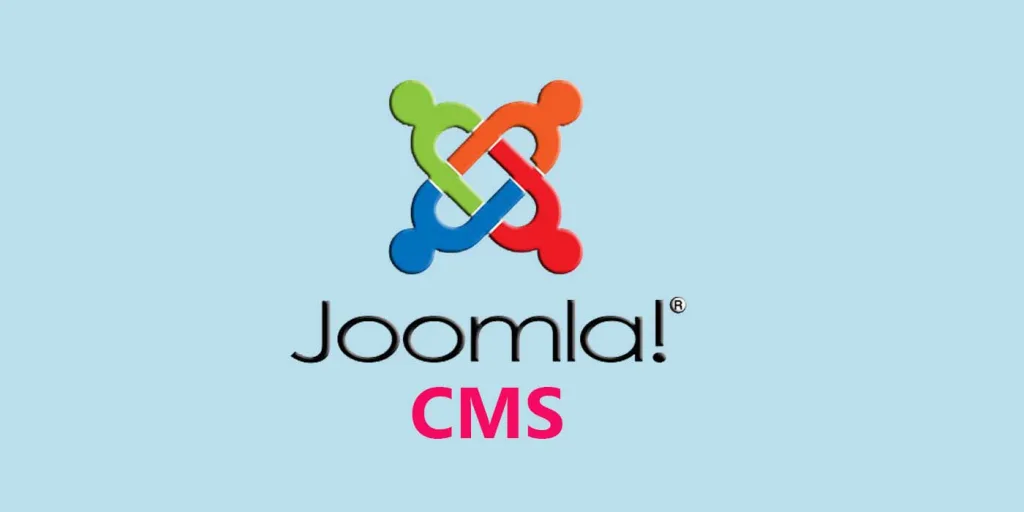Speed Up Your Website : If you have a website, one of your most important considerations is how fast it loads for visitors. There are several effective strategies that can help to make your site faster. This is both convenient for visitors and can also help you rank better with the search engines.
Why it is important to make your website fast?
The speed at which a site loads is a very crucial factor that some site owners overlook. People browsing the web are often very impatient. A page that takes too long to load can cause someone to click away from the site. If your pages load quickly, visitors are more likely to remain on your site longer, and more apt to visit multiple pages.
As a rule of thumb, if your page takes longer than 5 seconds to load, it is considered very slow.
Fast loading times are also important for SEO reasons. Google has stated that it considers speed when ranking sites. This is consistent with its goal to reward sites that provide the most value to visitors. A site that loads fast, then, has a definite advantage over a slower one.
With this in mind, let’s look at a few of the best ways to speed up your website.
Speed Up Your Website – Optimize Your Images

Images are a way to make your site more interesting. But they can also slow it down. This is a paradox that you must find a way to resolve. You certainly shouldn’t stop using images on your site. However, you can do so in a way that doesn’t interfere with speed. One solution is to stick to smaller images and ones with low to medium resolution.
Larger images don’t necessarily look any better on a page, and they use up more of your sites precious resources. You can also compress your images so they are smaller in file sizes. You can find many tools online, both free and paid, that allow you to compress images to make them optimized for use online. Use image formats like webp ,svg . Anyway, my favorite tool for optimizing images has always been Adobe Photoshop.
Check out our existing article on how to effectively use images in blog posts.
Another way to make a website faster is to store your images somewhere other than your website. A service like Amazon S3 ( AWS S3 ) , MaxCDN is extremely useful if you have many images or ones that are high resolution. You can also store your images on sites like Flickr and point to them from your own site.
Switch to a Better Web Hosting Company
Your web host is another factor that plays a crucial role in the way your site performs. A web host that doesn’t have the latest technology or whose servers are too distant from your location can significantly slow down your site. A quality web host will ensure that all of its customers have access to the resources necessary to ensure not only near 100% uptime, but also fast loading speeds.
This can be the downside to choosing smaller or less experienced web hosting companies. They may do their best, but in many cases they simply don’t have the resources to provide the best services to their customers. Some companies, for example, have servers that are overloaded with sites. Bigger companies tend to have a larger number and more powerful servers, which speeds things up for everyone.
If your site is currently not performing as well as you’d like and you can’t pinpoint anything that is causing it, your web host may be the culprit. This may be a good time to think about switching web hosting companies. But, before signing up with a new company, you should do your research and read customer reviews.
Having the right web host will not by itself make your site load fast. If your site has many cumbersome features, for example, it will tend to run slowly no matter who is hosting it. But if you are doing everything you can to ensure fast loading speeds, the right web host can really help.
Remove Features that Slow Down Your Site
You can often speed up your site by removing features that are slowing it down. Here are some of the common culprits:
- WordPress Plugins : Some plugins are very valuable, but having too many of them can slow down your site. Make sure your sites aren’t overloaded with unnecessary plugins. Delete any plugins that aren’t being used or are not necessary.
- Redirects : Both temporary and permanent redirects that tell visitors that a page has moved can make your website slow.
- Embedded Videos and Other Media : Videos, images, can enhance a site but also slow it down. The same with slideshows. So you should use this type of content cautiously and not overload your site with such media.
Tips:-
Spring clean your website on a regular basis. Remove things that are no longer relevant and update where needed.
Speed Up Your Website – Pay Attention to Your Site Speed
Many webmasters don’t pay enough attention to their site’s speed. This is something you should test on a regular basis. You may also want to ask others to give you feedback on how fast your pages load. It’s good to be aware of how quickly pages load from different devices and browsers. This includes smart phones and tablets as well as computers.
Increasing website speed is an important way to make your site more appealing to visitors as well as search engines. Most websites could use some improvements in this area. Try to identify anything that may be slowing down your site, whether it’s one of the above factors or something else you might be doing. It’s important to strike a balance between having an impressive looking site and one that runs efficiently.