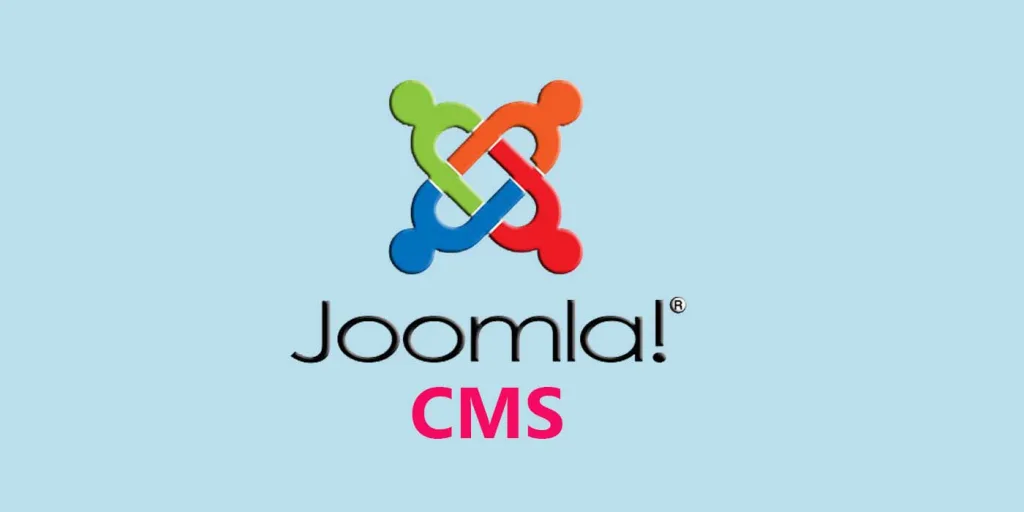Images in Blog Posts , Whether you’re new to blogging, or have been publishing content for a while. You might have questions about the best way to use images in blog posts. And where to find them.
Why are images useful?
Images are a valuable part of your blog content for a number of reasons. And selecting the right image can make or break readers’ experience on your blog.
Improve post readability
Images have different uses. The most important being that they help break up the text in your blog post and improve its readability. Imagine a web page that contains large, dense blocks of texts. Then contrast that with a web page that contains shorter paragraphs interspersed with relevant, interesting pictures. Which would you rather read?
Most readers prefer the latter, and including pictures in your blog posts can make the difference between people viewing then leaving your page. And people sticking around to read what you’ve written.
Reinforce a blog post
The right kind of images can help make the message contained in your post more memorable. Images reinforce your content and are often what people retain, rather than the exact wording of your post. They can also form part of your branding and help make posts recognizable to your website. Especially if you use pictures you’ve created yourself.
Images improve blog SEO
Images are useful for your website behind the scenes too. Properly coded images can help improve your website’s SEO. According to online agency Search Engine People. Using the “alt” tag and a keyword file name properly can help optimize your images for search engines.
This adds another SEO element to the web page and improves your website’s ranking. The title you give the image is important as this also affects your article’s SEO.
Images increase blog traffic
Blog post images can provide a useful way of getting listed in image search results. Which can drive extra traffic to your website. Google provides more information about how to utilize images on web pages, and gives best practice guidelines for publishing images.
Images are great for social sharing
Lastly, images are a useful tool for social sharing. For example, when posting a web link on Facebook. The social network generates a thumbnail image of the post that helps it stand out within people’s news feeds. Posts without images won’t have the same kind of display, therefore don’t have the same kind of prominence.
Images are also extremely useful on Pinterest, one of the hottest social media websites these days. We will talk more about Pinterest and how to leverage its traffic to get more visitors to your blog and website, in a future article.
Tips on using images in blog posts

Use Google Images to search for images that you can use on your website. You can filter images by usage rights, such as “free to use, share or modify” images.
Where to insert your images
The best place to insert images is near the beginning of your blog post. As this is where the reader looks first. Many bloggers insert their first image between the title and the introductory paragraph. Then place any other images in relevant positions further down the page.
The number of images you use will depend on the length and density of the post. Some posts will only need one image at the beginning. While longer posts might be more user friendly if the text is broken up with additional images between important paragraphs.
How many images should you include in a blog post
There is no specific formula around how many images you should use per blog post. Instead, it depends on how you want the post to look. And whether you think more images would enhance the text. When placing images into a blog post. You should ensure that images appear on their own. Not wrapped in text on all sides. As this defeats the object of using images to break up large chunks of text.
What type of images you should use
The type of image you choose for your blog post will depend on the content of the post. And the style of your blog. Images you use in your blog post must be relevant to the content of the post. And should always act as a bridge between the headline and the rest of the text. Including a picture of a cat in a blog post containing Microsoft Word tips will leave readers confused and could make your blog look unprofessional.
Include image captions
When inserting images, you should also include a caption. Captions explain why you have chosen a specific picture. So try to communicate the message of your image in as few words as possible.
Use relevant images
Whether you’re using a search engine like Google Images. Or a stock image website to source your pictures, you’ll have a wide choice of images to use. As well as making sure images are relevant to the post. You need to ensure that the pictures you’re using also match the style and tone of your blog.
especially if you’re running a business website. Images you use will help readers create an impression of the kind of website you’re running. So evaluate how each picture matches your business’s image before making a decision.
Use large images
The image should be large enough to be clearly visible, but not so large that it distracts from the text. It is the text, as opposed to the images, that contains the main message of the article. So this is always the most important part of the post. Images should reinforce or enhance the blog post’s content, rather than take the reader’s attention away from its message.
Where to find images for your blog posts
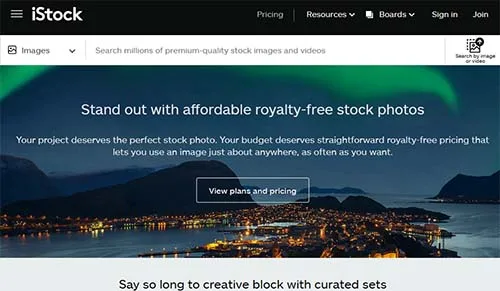
From my many years of experiences designing and maintaining websites, I highly recommending four different source for blog post images:
- Creating your own image. Now you can try AI image generators to design your image.
- Taking screenshots.
- Using images with a creative commons license.
- Paying for stock pictures.
Many bloggers enhance their blog posts using their own photos or illustrations. Plenty of photo-editing software now contains tools that can help you create professional looking images, without having professional skills. Screenshots are particularly helpful if you’re writing a “how to” or review post. And want to show readers how a particular app or software package looks. You can see some of these screenshots in my “web hosting how to” tutorials.
Creative commons license allows people to use images free of charge and without copyright. When photo creators assign a creative commons license to their work. They indicate that people can use their work without signing a contract. If you’re using free images under a creative commons license. You still need to attribute the photo to the author, citing their website if you don’t know their real name.
You can find photos that have a creative commons license on Wikipedia, Flickr, and PhotoBucket. Using Google Images, you can also conduct an advanced image search to find images that can be reused, either with or without modifications.
Stock image websites
Popular paid stock image websites include iStockphoto, shutterstock, pexels, unsplash, pixbay and gettyimages. Each website offers you the option to purchase credits for individual photos. Or to sign up for monthly or annual subscriptions. The payment option you choose will depend on how many images you need, and how frequently you’ll need them.
Images are a valuable asset to any blog post, as long as they are used in the right way. Whether you decide to use your own images. Or those created by others, well placed images will help grab readers’ interest, help develop your long term audience. And even help in boosting your website’s SEO!