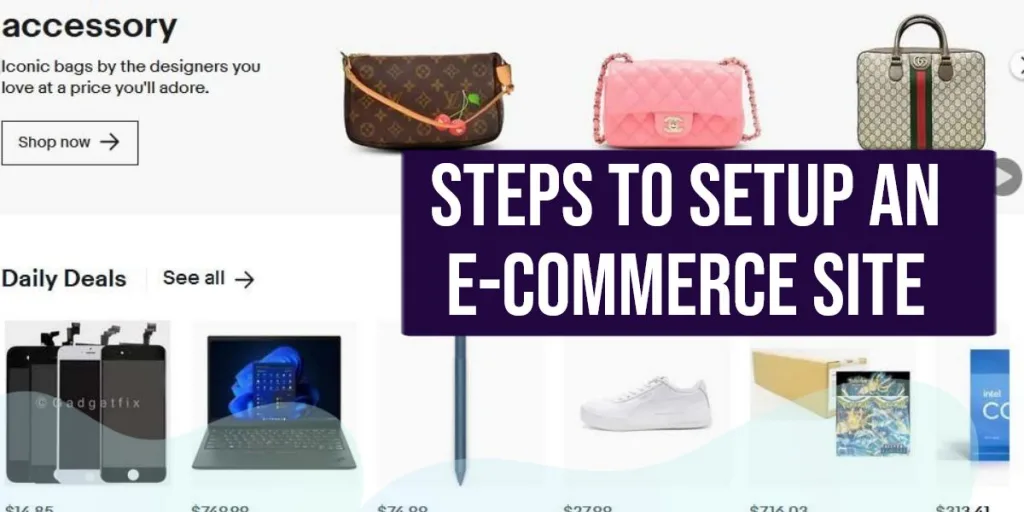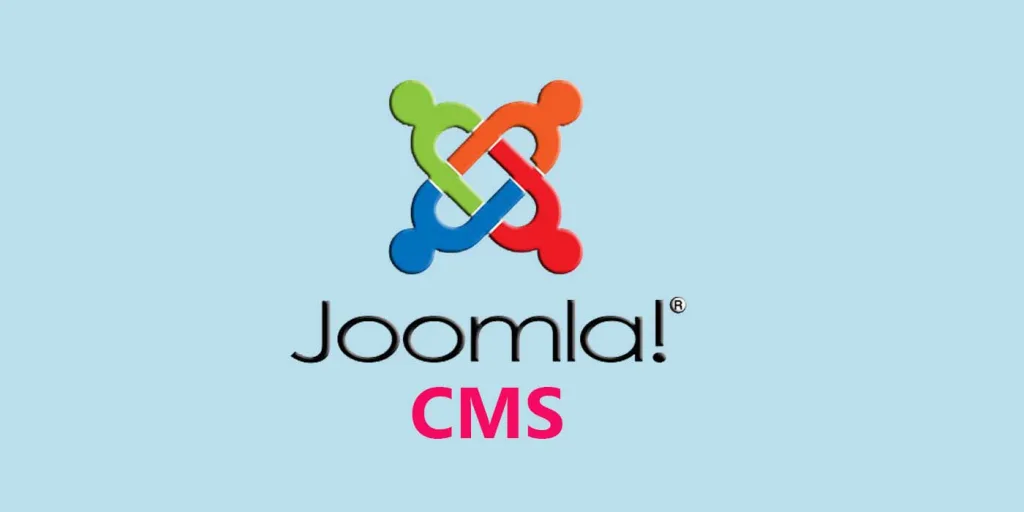E-commerce Site ? Setting up your own business used to be limited to those who can afford to fork out a huge capital or those who are able to convince the bank to loan them the start-up money. But thanks to the advancement of technology and the popularity of the Internet, anyone can be their own boss with minimum investment these days.
Build your own e-commerce site
Instead of a traditional brick and mortar business, you can easily build your own online business or as they say, create your own e-commerce site, at the fraction of the cost it used to need. There are many inexpensive and simple e-commerce tools that you can use to help you do just that.
But before you rush into the e-commerce world, there are a few things that you need to know about setting up your own e-commerce website. Let’s discuss below.
3 ways to setup an E-Commerce Site
Yes, there are a few methods to build an online store. We’ll take a brief look at 3 of the more popular methods.
1 . Through an Online Marketplace
First there is eBay. Due to the success of eBay, many more marketplace websites started mushrooming. In the local scene, there are a few established marketplaces that you can check out, like Amazon ,Rakuten and aliexpress. Also special online store options like Shopify and Etsy.
Online marketplace is popular because sellers do not need to worry about the technical part of starting a website. Everything is taken care of by the online marketplace. You only need to pay them for opening the online store, and sometimes also some transaction fees.
But the one thing that most people complained about online marketplace is the limited features and control.
2 . Use a shopping cart software
You can also take advantage of full-fledged e-commerce shopping cart software. These shopping carts have built-in system to enable you to take orders, calculate shipping costs and tax (if any), notify your customers on the delivery, manage inventory and many more!
They are secure and can adapt to the different business sizes, from a small personal online store to a giant virtual mall. Popular e-commerce shopping carts include CS-Cart, Magento and PrestaShop. A disadvantage is that it could be a costly affair for a small e-commerce website, which may not require many of the features offered.
3 . Use WordPress
Another option (and a much cheaper one too) is to build an online website using WordPress through the use of an e-commerce theme or e-commerce plugin ( WooCommerce is the most popular e-commerce plugin ). This is getting to be a very popular option. It’s easy, affordable and WordPress is one of the best software to use to create a website, including an e-commerce website of course!
With all these choices, I won’t blame you if you are starting to think that setting up an e-commerce website is a daunting task. But that’s not our aim. On the contrary, we are going to show you the easiest way to create your website. And for this purpose, we will discuss using the WordPress option.
Guide to setup an E-commerce Website
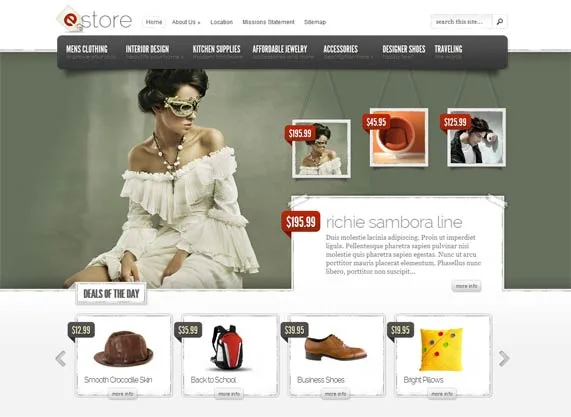
It is assumed that you have decided the type of store you want and other similar details. Here’s our start-up guide for building a WordPress e-commerce website.
Step 1: Get Web Hosting and Domain Name
The first 2 things you need to get yourself is a web hosting account and a domain name. Since we are recommending WordPress, it is essential that you find a web hosting provider who not only provides good web hosting services but fully supports WordPress!
One of the things to look for include whether the web host offers a popular control panel for Linux server hosting, cPanel. You may also want to check if they have 1-click installers like Softaculous, which offers you instant installation and management of WordPress and other popular applications.
You will also need a domain name. This is your website’s unique address, which you will need to register with a registrar. Some web hosts are also registrars and many of them eve offer a free domain name when you host with them.
Popular web hosting providers like Bluehost and iPage offer reliable hosting as well as free domain name registration for the first year, a freebie that’s worth $10 to $15 a year.
Step 2: Setup WordPress
Now that you have a web host and a domain name, you will need a website. In other words, you will need to install and setup WordPress. There are a couple of ways to do so. One way is by doing it manually and the other way is to use 1-click installers.
For beginners (and sometimes even for experienced users), I would recommend the latter as it’s a simpler and quicker way to install WordPress.
Do take note that not all web hosts offer 1-click installers (though most leading web hosts do) and that they are a few different 1-click installer software depending which company you host with. Most popular one is Softaculous.
Step 3: E-Commerce WordPress Theme / Plugin
You should install WooCommerce plugin to enable online store funtions to your wordpress site. WooCommerce is the most popular e commerce option these days with morethan 25% market share among ecommerce platforms. You can build a complete online store using it. There are lot of addons availbe for WooCommerce.
The next step is to “design” your new WordPress site. Admit it, when we visit a website, we do get attracted (or not) with the website’s look and feel. You can engage a web designer to help you on this. But there’s another way to save this money and that’s by doing it yourself. Don’t worry, it’s not all that difficult with a little help.
The most important thing here is to find a good WooCommerce e-commerce theme that is both pleasing to the eye and flexible enough to be customized. Select a responsive theme which means that customers have no problem browsing your website on their laptops, tables and smart phones.
Step 4: Setting up your E-Commerce Website
You will need to setup your e-commerce solutions. It is recommended that you use online payment as it is much faster, more secure and more convenient. Furthermore, it provides the best shopping experience for your customers.
If you decide to accept credit card payment on your website, you will need to use a payment gateway service. This allows your e-commerce site to accept instant payments from your customers via credit cards. As a result, purchases can be completed immediately.
Popular payment gateways include PayPal, Stripe and 2Checkout.com. The other thing to consider is the shipping methods. There are various courier services that you can integrate in your website, like DHL and UPS. You can also offer your customers a range of shipping options e.g. free shipping if they purchased above a certain amount.
Step 5: Add Products and Descriptions
Now comes the part you have been waiting for (other than watching the money roll in, of course). It’s time to add your products and descriptions onto the website. Product descriptions are the information your customers and potential customers get when they browse through your products. Here are some tips:
1 . Use clear and good quality photos
You can use some of the photos that your supplier provides. Suppliers usually provide various photos to highlight the product from different angles e.g. front, side and back. And if possible, take your own photos too. This helps the customers to see the “real” product, rather than just the Photoshopped pictures from the supplier!
2 . Make the product titles descriptive
Titles are summary of your products. So put in meaningful descriptions like “Floral Mini Dress With Spaghetti Straps” and “Silky Stripes Dress”, rather than “Mini Dress 1″ and “Dress 2″.
3 . Provide detailed descriptions
Ensure your descriptions are detailed and to the point. Try not to copy and paste from your supplier because chances are, so will other sellers. Write your own. It sounds more original this way. And by detailed, I don’t mean lengthy. Think of those who are shopping via smartphones.
Step 6: Promoting your website
You should start promoting your website as you launch it. It’s always better to start early. Get people excited about your website. Run promotions and give special launching discounts to attract customers. You might even want to rope in customers to spread the news!
What better way to promote your website than through search engines and social media websites. Yes, it can be expensive but there are ways of getting free marketing. Web hosting providers offer free advertising credits. For example, Bluehost offers $100 Google AdWords credit while iPage provides $175 advertising credits on Google AdWords, Yahoo! Bing and Facebook!
Though creating an e-commerce website is not as easy as building a personal website, it is actually not very difficult. This post serves as a step-by-step guide to creating your own e-commerce website powered by WordPress. It is aimed to simplify the e-commerce site process for beginners and I hope you find this post helpful.