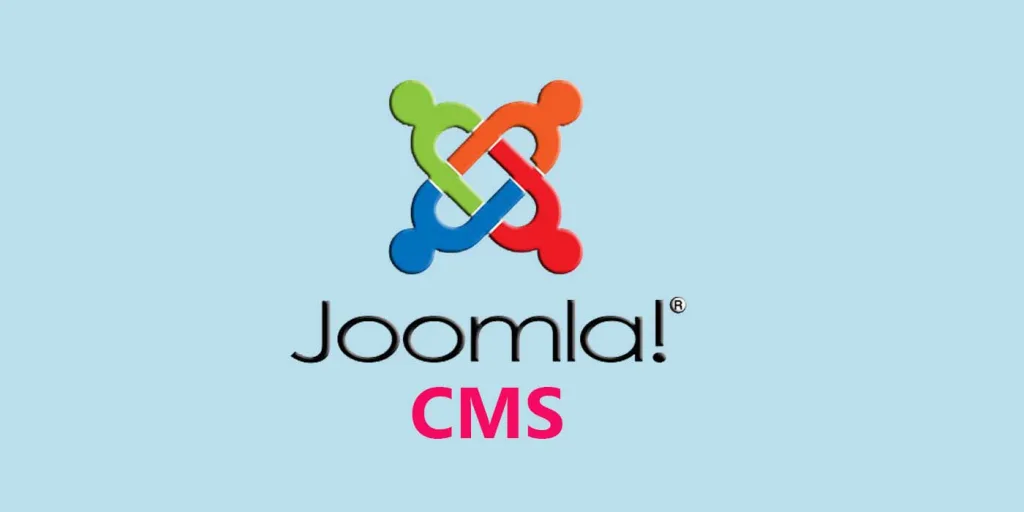A landing page system, often also known as a name squeeze or lead capture page is the ideal way to get subscribers onto your email list.
Unless you’re sending traffic to your landing page from emails and other sources. You will need enough content on it for Google to get its search engine teeth into. Make sure that your signup box is near the top of the page but don’t be afraid to add some extra text below it.
If you’ve using a video, use a transcript to make writing the text easy. If not, just write 500 words upwards on your subject and you’ll be well ahead of your competitors and will get the bonus of some search engine traffic.
What Is A Landing Page?
A landing page is a page that is specifically designed to capture a customer’s email address. Most people ask for a name as well. But it’s by no means essential to do this and may even reduce response. Agora, one of the world’s largest direct response companies, only asks for an email address.
Given the large amount of dollars they spend on advertising and testing, I’d recommend that you follow their lead and only ask for an email address.
A few years ago, landing pages were simple affairs. They got straight to the point and could be as simple as asking for someone’s name and email, much like the picture here.
As things on the internet have moved on, so landing pages have moved with them.
You need to ethically bribe your potential subscribers. Usually with a free gift, to persuade them to sign up for your email list.
You also need to persuade the search engines that the page is part of a real website, offering real and valuable information to people. It’s a lot more difficult nowadays to get away with a simple landing page. You need a more targeted landing page system to get the most possible email subscribers at the lowest possible cost.
Landing Page System Elements
To get a good landing page that will attract subscribers and won’t repel search engines. You will need most (if not all) of these elements.
1 . Page Title
This is the title that you can see in the blue bar at the top of your browser. Its also the title that the search engines will display when they list your page. If you’re using pay per click (PPC) advertising, It’s one of the elements that will be used to judge whether your keywords are relevant.
2 . Headline
This is the headline that will display on the actual web page that your visitors will see. Again, it needs to be relevant to your topic and any keywords you’re targeting on PPC campaigns. It’s likely this is the first thing a human visitor to your page will read, so make it powerful.
3 . Sub Headline
This is optional but highly recommended. It’s where you continue talking about the main benefits people will get from subscribing to your email list.
4 . Audio message
Again, optional. But highly recommended.
Test for yourself but most people who add an audio message that plays as soon as the page loads report an increased response.
5 . Body copy
Search engines expect you to have some actual text on your page. You should aim for about 200 words. Make these relevant to your keywords (to keep search engines happy) and interesting for your human visitors to read. Bulleted lists like this one make for easy reading.
6 . Sign-up area for email list
Your autoresponder company will likely be able to provide you with some basic code to put on your landing page. They should also give you statistics on how many times your opt-in box is displayed versus how many people signed up.
7 . Links to other page
Because search engines want your page to be part of a bigger picture, you’ll need links to other pages.
You should include at least: privacy policy and a contact page. You’ll also need a few other links to make the site appear more useful – articles work well for this.
8 . Offering a Free gift

Most people find that offering some kind of free gift helps to increase the number of people who subscribe on your landing page.
What you offer will naturally depend on your market. It’s best to create the free gift yourself – so long as you know your subject. It doesn’t take long to create a free report and turn it into a PDF using one of the free tools available online.
Audio files work well and are again easy to create – maybe phone an expert and record the call on Skype (with their permission of course).
The more valuable you can make your free item, the more people will want it. Of course, once they’ve got their freebie it will still be up to you to keep them interested enough to keep reading and responding to your emails.
Putting It All Together
Once designed your landing page and included all the above elements, it’s time to put it live on the internet.
As soon as you start driving traffic to the site with PPC or other means, you’ll be able to start monitoring your results.
Don’t be disappointed if you don’t get everyone opting in to your list!
It takes time to test the different parts of your page and get the best possible opt-in rate.
One of the best ways to do this is with split testing. And there’s now a free tool available to help you do this if you’re a user of Google AdWords. Find out more about the Google Website Optimizer and how it can help you with split testing your landing pages. So that you can squeeze the most possible subscribers out of the visitors you get.